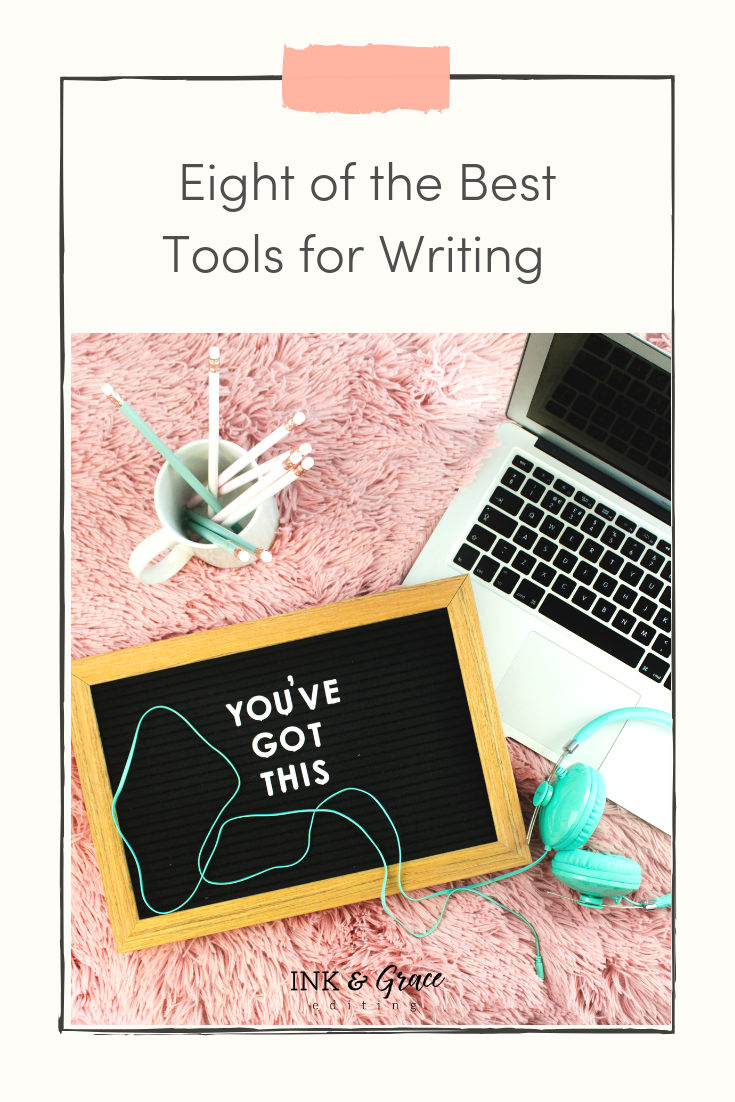Eight of the Best Tools for Writing
Here’s a round up of the tools I use for my writing practice! I hope you enjoy and I’d love to hear what tools you use and love!
I used to use Word for drafting, but it got really complicated once my novel started to get longer. I didn’t like having to open multiple files and also didn’t like having to scroll through a hundred pages to get to the blank page I was supposed to be working on. I do know that they offer an outline tool (similar to the tool on Google Docs) where you can navigate the document using links on an outline in a window that opens on the left side of the doc, so if you are currently drafting with Word you might check out that feature.
All of that said, I use Word with my clients for tracking changes and adding. It has a cleaner look than Pages and doesn’t send you excessive notification about comments like Google Docs does, so I highly recommend it if you are working with a book coach or with beta readers. You will also likely need to download your file in a doc format for querying and submissions, so it’s a worthwhile investment.
I love Scrivener for drafting and revising! Check out this video where I walk you around my current setup (I use this Story Genius for Scrivener template!). If you’re considering switching to Scrivener, here are the pros and cons. Pros: It’s easy to divide scenes up, all your files for your story are in one place, you can keep old drafts and even discarded drafts, there is a place for notes for each scene and you can make folders for background info, brainstorming, etc… Cons: There is a steep learning curve (but as long as you watch the tutorial videos you should be fine!) and it does cost a little bit (but it’s totally worth the investment).
I use Google Docs for backing up my work. Every once in awhile (not as often as I should!!) I download my progress from Scrivener into a Word doc and then upload it to Google Docs. That way if my computer crashes I have it saved on the cloud.
I created this checklist as a way of condensing all the Story Genius steps into one easy to reference resource. Otherwise I spent way too much time flipping through the book. All the checklist is is a typed up list of the exercises that Lisa Cron outlines in each chapter. All ideas belong to Lisa Cron! I just compiled the info for easy reference. You can find your free copy in the Inklings Secret library.
For each novel I buy a cheap spiral notebook that belongs ONLY to that novel. I don’t write my grocery list in it or take notes for other stories. It’s exclusively for one story. It sounds simple, but I can’t tell you how helpful it is to have a real notebook to tote around with you. I also tuck any reference pages into the notebook such as the maps I’ve drawn and my Story Genius checklist.
I use Pinterest for story inspiration and to create a mood board for my story (here’s a link to my Pinterest board for my current WIP). I don’t take too much time on this and frankly often forget about it after the fact, but it helps me get in the zone when/if I get writer’s block and it also helps me get a feel for my story. (Though my fave trick for this is writing with the same albums/songs on for a scene. That way the mood is more consistent.)
In emergencies when I have an idea and don’t have my story notebook close at hand, I use the notes app on my phone to speed type (or speak) out my idea. I’ve learned the hard way that brainstorms that you are POSITIVE you will remember have a way of vanishing out of your head, so I always play it safe even if I’m sure I’ll remember and type it out.
I’ve been known to talk through plot holes and other issues out loud while recording my brainstorm on the voice memo app that comes with the iPhone. I often do this while folding laundry because it keeps my hands busy and lets my brain run free. Never underestimate the power of busy hands and an idle brain to unlock your creativity.
XXXX
Thanks for stopping by! I’d love to hear what you’re favorite tools are (no spam or self-promotion please)! Throw your faves in the comments!
(Note: Some of these links (okay, only one this time ;) are affiliate links which just means I get a small payment for referring you! These kick backs cost you nothing extra and help me keep providing you with great content!)